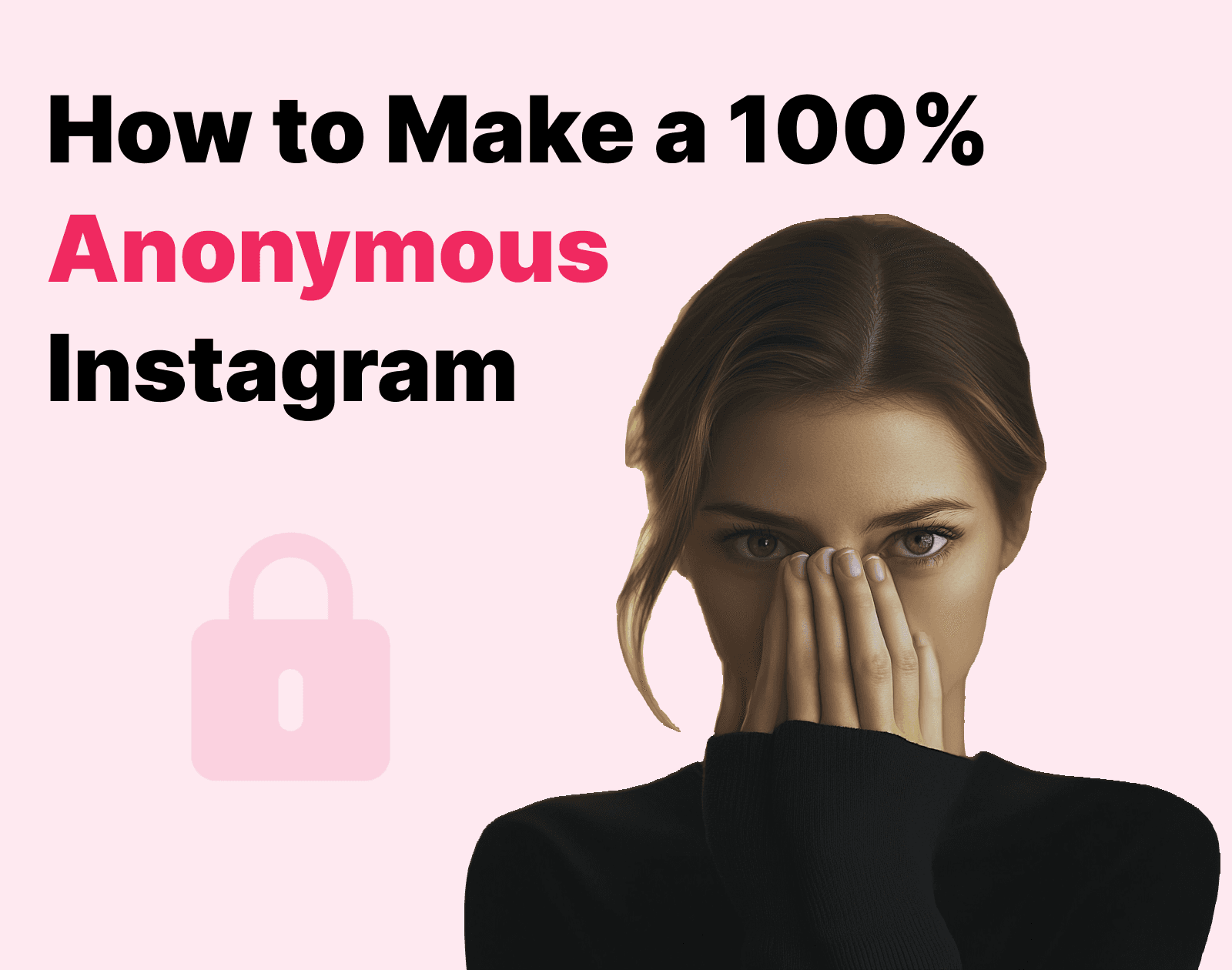Aug 29, 2024

by Alias Team

So you’ve set up an anonymous OnlyFans account… now what?
Most new OnlyFans creators struggle to get subscribers at first, particularly if you're a secret OnlyFans creator. If you are encountering this issue, don't give up just yet, we are here to help! With the tips below, we'll teach you how to be successful on OnlyFans without showing your face.
To make money as a faceless OnlyFans creator, you need to find a way to secretly promote your page. Fans will not magically appear out of thin air! You’ll have to attract an audience to your page, otherwise potential fans won't find you!
Most OnlyFans creators grow their audience by posting on social media sites like Instagram, TikTok, Twitter, YouTube or Reddit. The flow usually looks something like this:
1️⃣ TikTok posts drive fans to your TikTok page.
2️⃣ Your TikTok page directs fans to your Instagram with a suggestive bio like “exclusive content on my Insta 😉”.
3️⃣ Instagram bio includes a LinkTree, which includes your OF link.
Other creators will use Instagram Reels videos, YouTube Shorts, or Reddit posts to attract traffic. Whatever you choose, you’ll need to post content somewhere to drive people to your page.
But how can you post on public social media sites and still stay anonymous? Thankfully, there are steps you can take to maintain your anonymity.
To start, you need to choose which platforms you will use promote your OnlyFans page. In our article Where to Promote Your OnlyFans we cover the most popular options. If you don't already know where to promote your page, check out that article first! Some of the options, like Reddit, are anonymous by default, so you won't have any issues.
Unfortunately, the best platforms for OnlyFans promotion (Instagram and TikTok) are not private. To promote your anonymous OnlyFans on Instagram or TikTok, you need to take steps to protect your privacy. In How to Make an Anonymous Instagram Account we explain how to set up a secret social media page. The article focuses on Instagram, but the techniques work on other social media platforms too!
Once, you've chosen a platform and created an anonymous account, you're ready to start promoting your content. Here are some types of content that allow you to promote your OnlyFans profile, while you remain anonymous.
Option #1 — Keep Your Face Offscreen 📴
Here's is a simple option: just keep your face offscreen! Many creators will pair shots of their body with stock footage, or even take videos in the mirror with their phone covering their face. This is the most popular option for content creation without revealing your identity.

Pros
Intrigue: Keeping your face off-camera can intrigue your audience. Fans may be more likely to request paid adult content, just to see your face!
Simplicity: This is a straightforward way to protect your identity without needing extra tools or editing or masks.
Cons
Content limitations: Many types of content, like lip-syncs, vlogs, or dances are less engaging without showing face. You need to be creative with your content to make this work!
Less connection: Viewers connect more with creators who show their face. Prospective fans will be more likely to subscribe if they feel connected with you personally. Hiding your face makes things less personal!
Option #2 — Use a Face Changer App 👽
Another option is to use a face-changer app like Alias. Face-changer apps use AI to change your real face with an make-believe face, preserving your anonymity. Once you’ve swapped your face with Alias, your friends and family won’t recognize you, even if they do stumble on your page!

AI Face changer apps like Alias allow you to create anonymous content that shows face — it’s just not your face!!
You can download Alias here.
Pros
More Versatile. AI faces make it possible to do major social media trends like viral lip-syncs, dances or vlogs. Duplicating popular trends is the easiest way to get a lot of views quickly. This is the fastest way to get subscribers on your anonymous Only Fans!
Strengthened connections. An AI face allows you to show a "face" to your audience. This helps you preserve the personal connection and engagement that you get from showing facial expressions! Hyper-realistic faces let you connect deeply with your target audience, while still keeping your privacy.
Convenience. When recording, this is much easier than keeping your face off screen!
Cons
Post Processing. You'll need to pass all your content through a third party app, which adds complexity to the process.
Less Authentic. While AI apps are good (and getting better!) in some cases, they still aren't as expressive as a real face. If it's obvious you're using an AI face, it may make viewers uncomfortable or reduce engagement. Make sure the swap looks great before posting it!
Cost. Post-processing software like Alias will often cost money in the long-term.
Option #3 — Wear a Physical Mask 🎭
Many faceless creators will opt for a mask to conceal their identity. These can be physical masks, or digital masks like various Snapchat filters. This is another great option for anonymous creators!

Pros
Creative Expression: Masks allow you to incorporate unique designs or themes into your content. Certain masks can come off as edgy or kinky, which can make your brand more memorable!
Low Tech Requirements (for physical masks). Physical masks are a great option for less tech saavy creators. If you don't feel comfortable with new apps, you might want to look into masks!
Best for Live. If you plan to promote on live streaming platforms like Twitch, physical masks are a great option. Other options, like face-changer apps or face blurring, don't work in real-time, so you can't live stream!
Cons
Content Limitations. Masks prevent you from participating in some viral trends like lip-syncs, reactions or vlogs. Since these trends are the often easiest way to get views, this can hurt your ability to grow your OnlyFans subscribers.
Less Connection. Without seeing your face, fans might not connect as well. Unless your brand is edgy, masks can also come off a bit strange!
Audio issues. Masks can muffle your voice, which can lead to poor audio quality. You may need extra equipment like microphones to ensure clear sound.
Option #4 - Wear a Digital Mask
Snapchat popularized digital masks, like dog ears or cartoon faces. Many of these fully obscure your face, allowing you to create content.

Pros
Easy to Use. This is the easiest digital option, since filters are available in major social media platforms like Instagram and Snapchat. Assuming you are already these platforms, you can use the filters without downloading a new app.
Real-time Options. Some digital face filters work with live streaming, which can be an advantage of if you're planning on promoting on sites like Twitch.
No audio issues. Unlike physical masks, digital masks will not introduce audio quality issues!
Cons
Content Limitations. Like physical masks, digital masks prevent you from participating in some viral trends like lip-syncs, reactions or vlogs. Since these trends are the often easiest way to get views, this will make it harder to grow your OnlyFans fanbase.
Reduced Emotional Connection. The best filters for privacy will not allow for much facial expression. This can put a wall between you and your audience, which might weaken the connection.
Artificial Appearance. Some viewers may find filters to look unnatural or "gimmicky". This can reduce the authenticity of your content or make it feel less professional.
Option #5 — Blur Your Face ☁️
Some faceless creators choose to make regular content, but then blur out their faces before posting it. Simple online tools like Blur.me make this dead easy!

Pros
Easier Recording. Recording the content is much easier, since you will be able to blur your face afterwards. You don't have to worry about keeping your face off screen, or wearing an uncomfortable mask!
Faster Post-Production. Since blurring is such a simple effect, it is much faster than other post-processing effects, like applying an AI face. Depending on which service you use, it can also be cheaper.
Intrigue. Since blurred faces are so uncommon, they can help to attract your initial audience. Fans might be more likely to buy exclusive content, just to see your face.
Cons
Content Limitations. Blurred faces, like other options, prevent you from participating in viral trends like lip-syncs, reactions, or vlogs.
Unprofessional appearance. Blurred faces can look unpolished or distracting. One example: you can't create a profile picture with a blurred face! This can make your profile appear less professional or lower-quality.
Final Notes
Even with all the methods described above, be careful to ensure you aren't discovered. For example, make sure you aren't filming in front of an obvious background. And take measures to cover any identifying physical traits like tattoos and birthmarks.
I hope this information is helpful. Wishing you the best of luck, and I look forward to seeing what you create!
Frequently Asked Questions
Question: Can you make money on OnlyFans without showing your face?
Answer: Yes, there are plenty of faceless OnlyFans creators who are earning top dollar! However, going faceless does make it harder grow your audience by posting on public social media sites. In this article, we give options for posting on social media while maintaining secrecy.
Question: Do you have to show your face on Only Fans?
Answer: No, there are no requirements to showing your face. However, not showing your face can make it harder to connect with your audience, which can reduce your earning potential. In this article, we show different ways to create digital content without revealing your identity.
Question: How to Stay Anonymous on OnlyFans?
Answer: You'll need to take a number of steps to keep your OnlyFans private. For example, you can use a fake name, an anonymous OnlyFans account, and anonymous social media accounts. If you need help with any of these, check out the following articles: